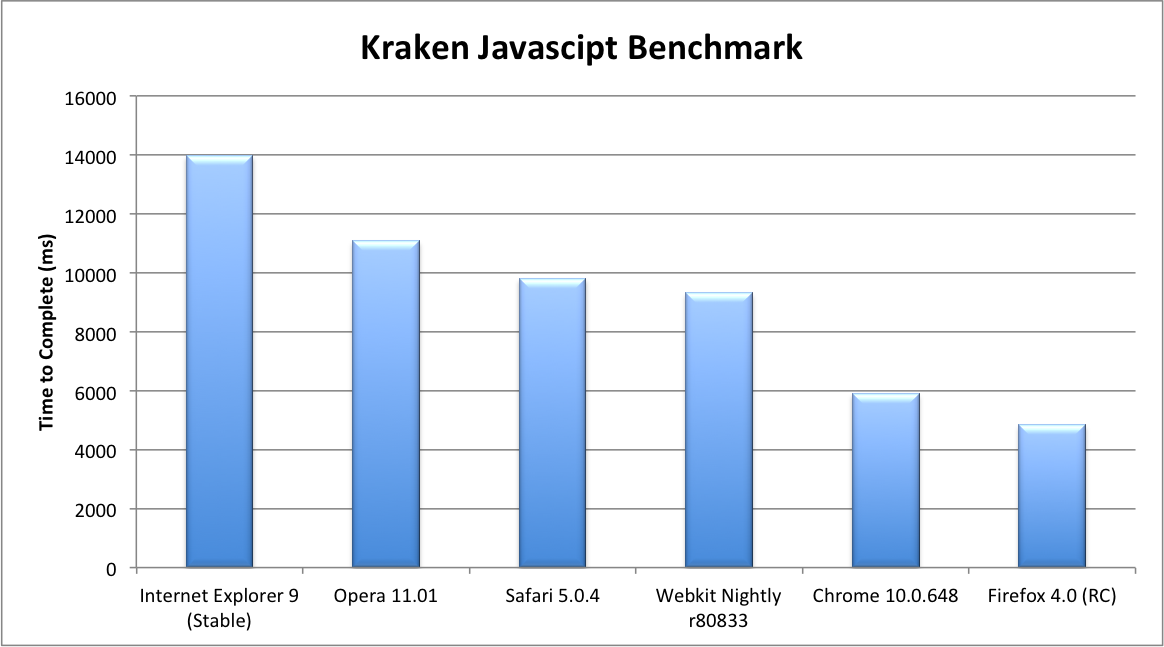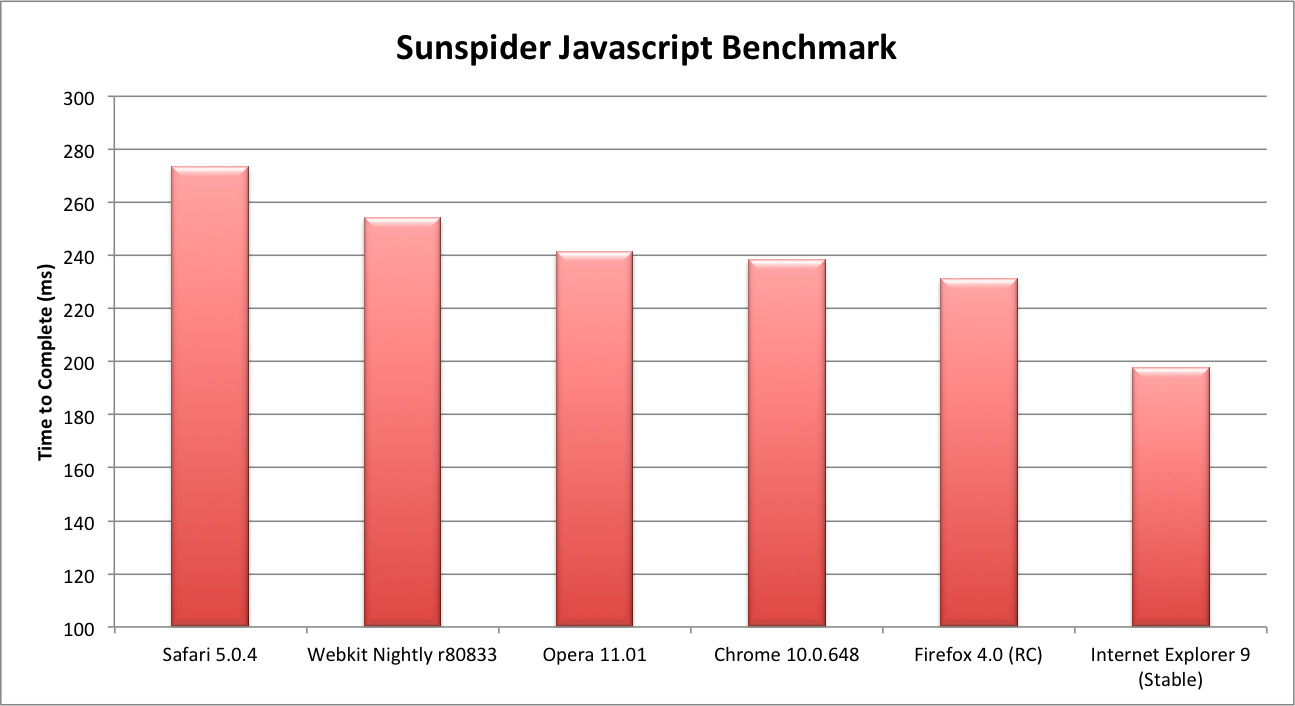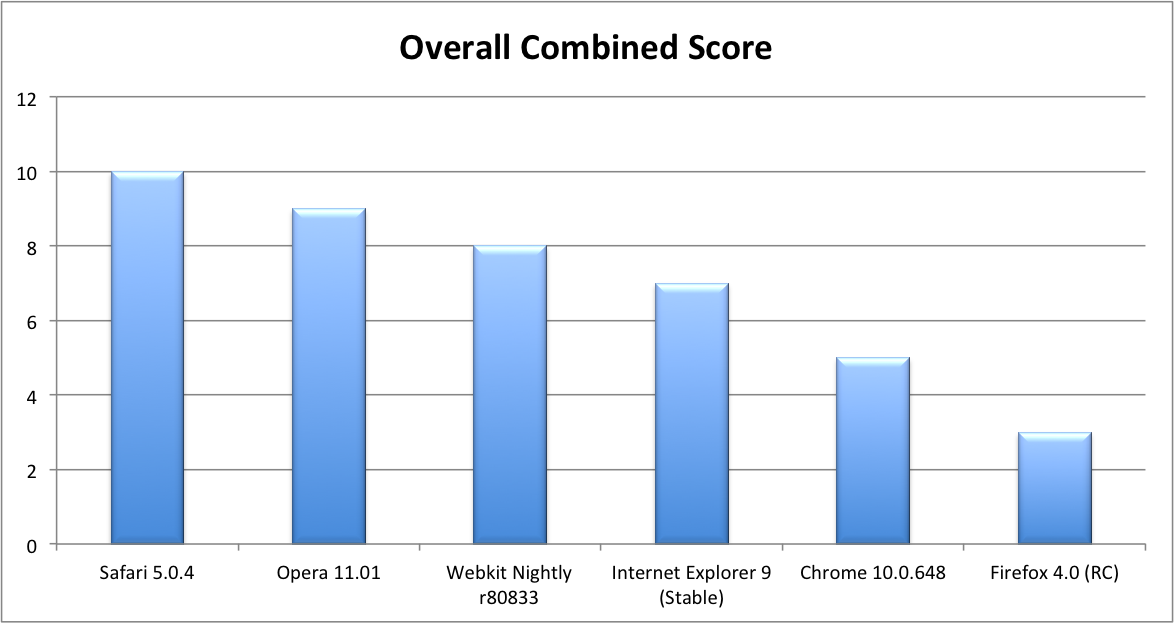I have to connect through a corporate proxy server from where I am at the moment. I recently discovered that my iTunes was not connecting properly to the store – I couldn’t buy anything and I wasn’t able to check for downloads! It was incredibly infuriating – all my https proxy settings were correct, and it had been working for the past couple of months. Of course, there was always the chance that they had started to block the iTMS. But, it was still working on other people’s computers (macs).
It had to be something to do with the SSL security chain. Pushing https through a proxy never works well; somehow, all of my SSL connections are routed through the proxy server by using the proxy’s own certificates(?!)
Anyway, to solve the problem, quite simply, I had to visit the following sites in Safari, and when the warning popped up about the SSL connection not being trusted (because the proxy was intercepting it, I guess?), just click continue. Because in Mac OS X, all certificates are kept in one place for all apps to access, allowing it in safari will allow it for all other default applications.
Simply visit the following sites with the https:// prefix:
- itunes.apple.com
- ax.itunes.apple.com
- ax.init.itunes.apple.com
- albert.apple.com
- gs.apple.com
- ax.phobos.apple.com.edgesuite.net
After clicking continue a few times on the popup, it started working!
You’d think that iTunes would have realised there was a problem and come up with a window itself, saying “SSL error”, but instead it just times out.